EntityFramework Core 搭配 AutoHistory 快速達成AB值記錄需求
- 2020-03-07
- 12746
- 0
部分系統對於歷程是很在乎的,Before After 的記錄往往是抓鬼的好幫手,以前我們多多少少都會自行開發類似的 Log 機制,不過如果你的需求沒有很特別,倒是可以試試看這套 AutoHistory 簡單的完成這需求。
建立資料表
AutoHistory 使用 JSON 來記錄 AB 值,開始設定之前必須要先新增專用的 Table 讓它存放,以下為建立指令。
//Code first 寫法
migrationBuilder.CreateTable(
name: "AutoHistory",
columns: table => new
{
Id = table.Column<int>(nullable: false)
.Annotation("SqlServer:ValueGenerationStrategy", SqlServerValueGenerationStrategy.IdentityColumn),
RowId = table.Column<string>(maxLength: 50, nullable: false),
TableName = table.Column<string>(maxLength: 128, nullable: false),
Changed = table.Column<string>(nullable: true),
Kind = table.Column<int>(nullable: false),
Created = table.Column<DateTime>(nullable: false)
},
constraints: table =>
{
table.PrimaryKey("PK_AutoHistory", x => x.Id);
});
//SQL 寫法
CREATE TABLE [dbo].[AutoHistory](
[Id] [int] IDENTITY(1,1) NOT NULL,
[RowId] [nvarchar](50) NOT NULL,
[TableName] [nvarchar](128) NOT NULL,
[Changed] [nvarchar](max) NULL,
[Kind] [int] NOT NULL,
[Created] [datetime] NOT NULL
) ON [PRIMARY] TEXTIMAGE_ON [PRIMARY]建立好專屬資料表後,您只需要四個步驟:
安裝 AutoHistory 套件
PM> Install-Package Microsoft.EntityFrameworkCore.AutoHistory
啟用 AutoHistory
開啟你的 DbContext 檔案,找到 OnModelCreating方法,加入以下 Code
protected override void OnModelCreating(ModelBuilder modelBuilder)
{
// 啟用 auto history functionality.
modelBuilder.EnableAutoHistory();
}如果你的 OnModelCreating已經有一堆設定了,可以利用以下技巧抽出來
protected override void OnModelCreating(ModelBuilder modelBuilder)
{
modelBuilder.Entity<Supplier>(entity =>
{
entity.Property(e => e.Id).ValueGeneratedNever();
entity.Property(e => e.City)
.IsRequired()
.HasMaxLength(50);
entity.Property(e => e.Name)
.IsRequired()
.HasMaxLength(50);
entity.Property(e => e.Region)
.IsRequired()
.HasMaxLength(50);
});
//以上是 Code First 的設定,下方是我們增加的方法
OnModelCreatingPartial(modelBuilder);
}
partial void OnModelCreatingPartial(ModelBuilder modelBuilder);再利用 DbContext 是 Partial class 的特性,在另外的檔案啟用 AutoHistory
public partial class FixlionContext : DbContext
{
partial void OnModelCreatingPartial(ModelBuilder modelBuilder)
{
modelBuilder.EnableAutoHistory(2048);
}
}觸發 AutoHistory
EntityFramework core 資料庫異動都會呼叫 SaveChangesAsync 方法,我們就在這裡觸發 AutoHistory 即可
public async ValueTask<int> SaveChangesAsync(bool ensureAutoHistory = false)
{
if (ensureAutoHistory)
{
_context.EnsureAutoHistory();
}
return await _context.SaveChangesAsync();
}當你有啟用 AutoHistory 並且是「UPDATE」或「DELETE」就會自動記錄 AB 值啦。,記錄的資料如下表

如果還有額外的資料想要紀錄也是可以擴充的
db.EnsureAutoHistory(() => new CustomAutoHistory()
{
CustomField = "CustomValue"
});實際使用過後,覺得其實也還滿方便的,如果你需要 AB值但還不知道要怎麼用,不妨先遵循最小可行性的原則,先使用 AutoHistory 檔者用,當系統成長到需要相當程度客制化 Log 的時候再自行開發。
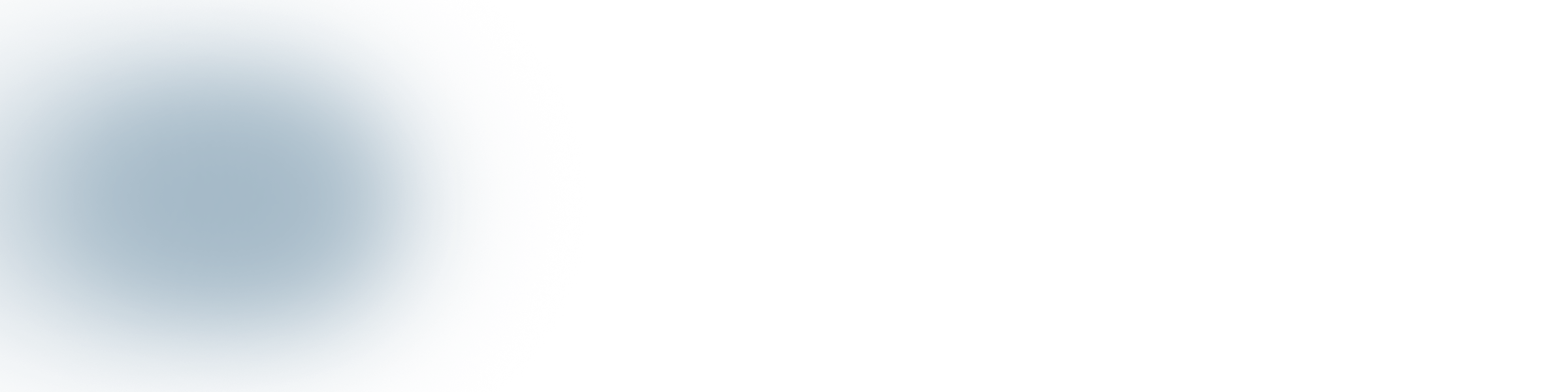
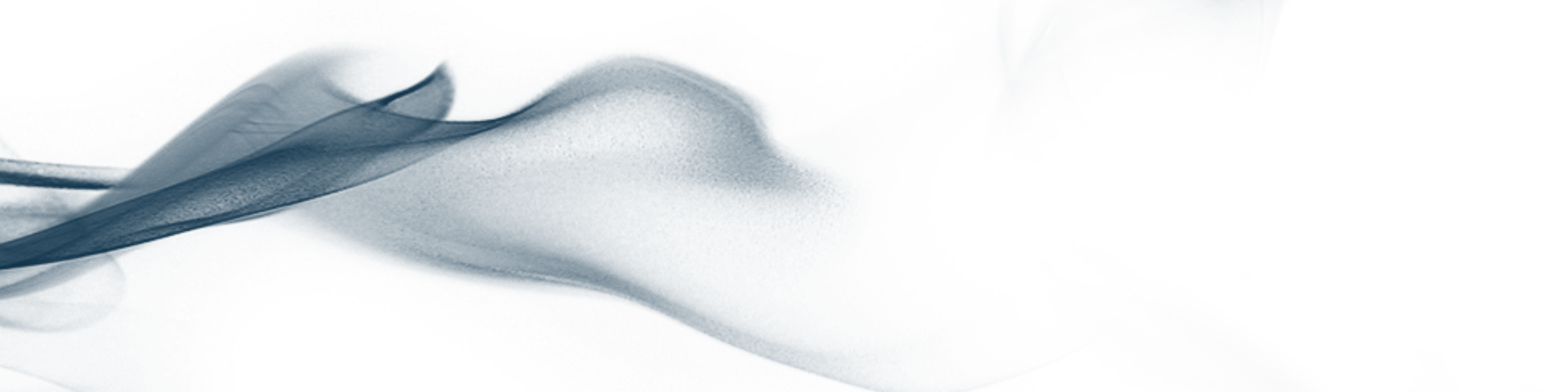

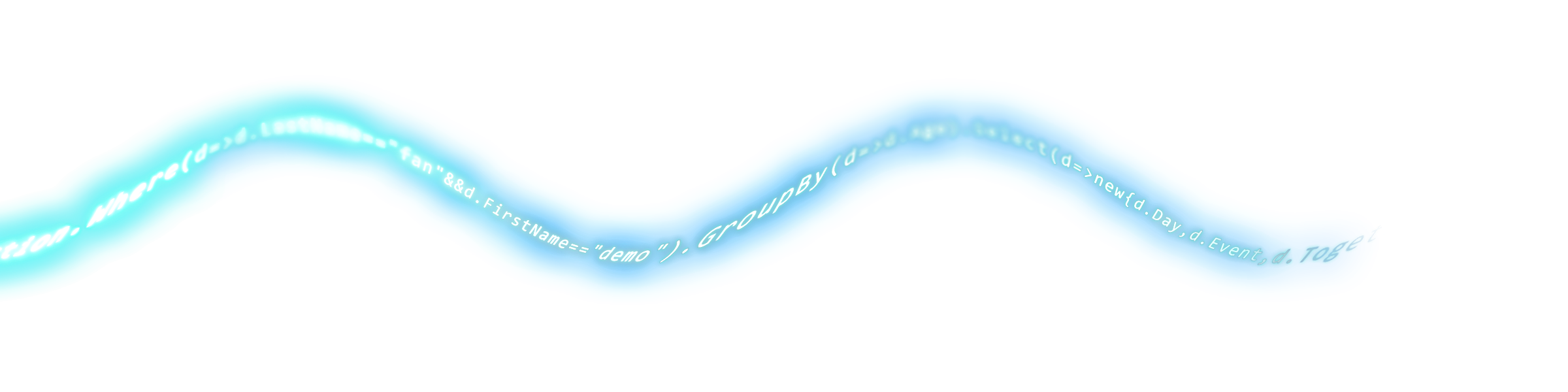

留言討論
目前還沒有留言,歡迎留下您的意見。
發表留言